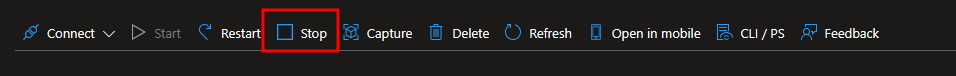Usually Azure Stack production box we can’t uninstall because it comes as prebuilt with hardware. But we can uninstall Azure Stack development kit solution.
Upgrading the ASDK to a new version isn’t supported. We’ve to redeploy the ASDK on the ASDK host computer each time we want to check the new version. But in production environment we can update.
If the Azure Stack deployment kit (ASDK) configured as connected mode that means registered in Azure, we’ve to remove the registration first then we can proceed.To remove the registration resource, we use the Remove-AzsRegistration cmdlet to unregister Azure Stack. Then, use the Remove-AzureRMResourceGroup cmdlet to delete the Azure Stack resource group from Azure subscription. Continue reading “How to uninstall Azure Stack Development Kit (ASDK)”